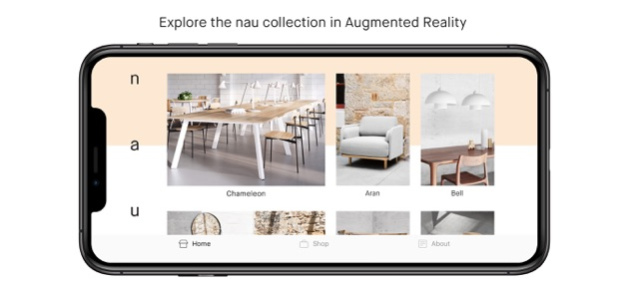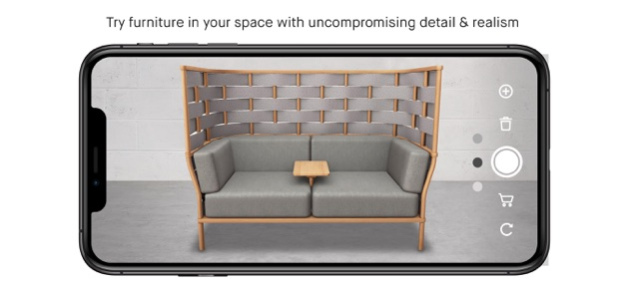NAU Design AR 1.2.2
Continue to app
Free Version
Publisher Description
nau is a contemporary design brand offering furniture, lighting and accessories by a collective of Australia's most spirited and talented designers including Adam Cornish, Adam Goodrum, Jack Flanagan and Gavin Harris. Producing designs suitable for residential and commercial spaces, from elegant lounge furniture to modular shelving with endless possibility, the NAU collection is reductive in form, honest in materiality and timeless in style.
Experience Australian-designed products directly in your home with the nau Augmented Reality app. We provide an experience that's so real, it looks like our products are right in front of you!
- Visualise furniture and accessories in ultra-realistic Augmented Reality, in your own space
- Place multiple products to create the perfect arrangement
- Get up close to see realistic materials, colors and accurate sizing
- See additional product details and information with one tap
- We're constantly adding more products so keep an eye on our updates
- New landscape AR view allows you to see more products
Jul 16, 2019
Version 1.2.2
- General usability improvements
- Resume your session
About NAU Design AR
NAU Design AR is a free app for iOS published in the Food & Drink list of apps, part of Home & Hobby.
The company that develops NAU Design AR is INHAABIT. The latest version released by its developer is 1.2.2.
To install NAU Design AR on your iOS device, just click the green Continue To App button above to start the installation process. The app is listed on our website since 2019-07-16 and was downloaded 0 times. We have already checked if the download link is safe, however for your own protection we recommend that you scan the downloaded app with your antivirus. Your antivirus may detect the NAU Design AR as malware if the download link is broken.
How to install NAU Design AR on your iOS device:
- Click on the Continue To App button on our website. This will redirect you to the App Store.
- Once the NAU Design AR is shown in the iTunes listing of your iOS device, you can start its download and installation. Tap on the GET button to the right of the app to start downloading it.
- If you are not logged-in the iOS appstore app, you'll be prompted for your your Apple ID and/or password.
- After NAU Design AR is downloaded, you'll see an INSTALL button to the right. Tap on it to start the actual installation of the iOS app.
- Once installation is finished you can tap on the OPEN button to start it. Its icon will also be added to your device home screen.